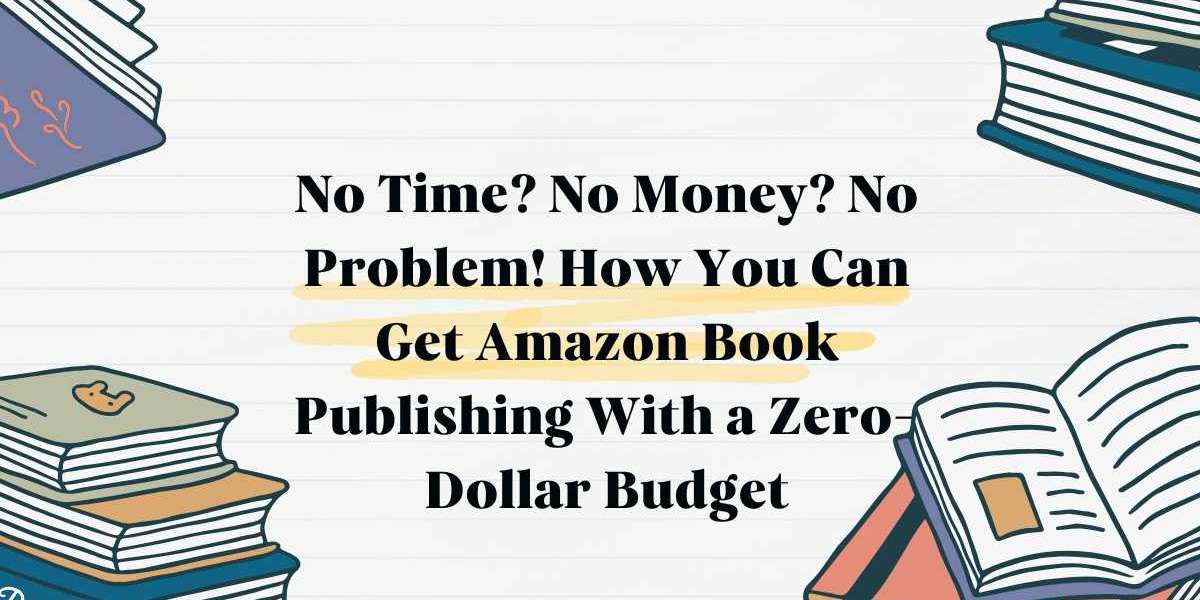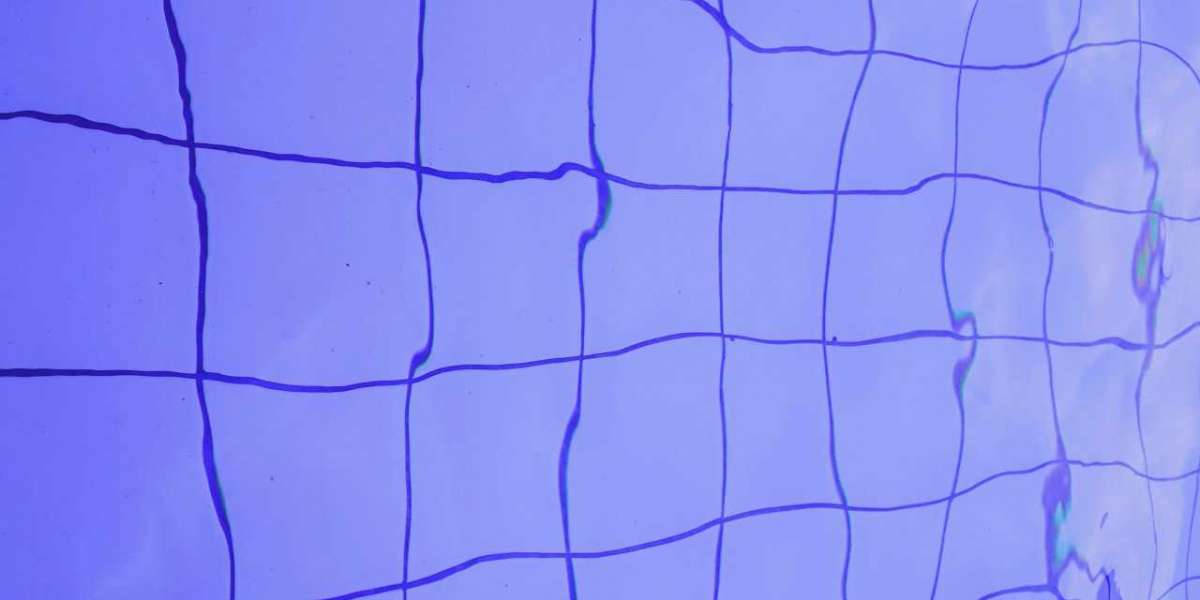Introduction
Amazon book publishing, particularly through Kindle Direct Publishing (KDP), has democratized the publishing world, offering aspiring authors a chance to showcase their work without the hefty costs associated with traditional publishing. But is it possible to publish on Amazon with no money and minimal time? The answer is yes! An Amazon book helper can assist you in navigating the complex world of self-publishing on Amazon. In this blog, we’ll explore how to publish your book on Amazon with a zero-dollar budget, while addressing the common challenges of time and resources. From free tools to clever hacks, you’ll learn how to make your dream of becoming a published author a reality.
Step 1: Write Your Manuscript Using Free Tools
Stay ahead in the digital world with Content Writing Pulse guidance. The first step in publishing your book is creating the content. Thankfully, there are several free tools to help you write, edit, and organize your manuscript:
- Google Docs: A free and reliable word processor that saves your work in the cloud, accessible from any device.
- Grammarly Free Version: Catch basic grammar and spelling errors without spending on a professional editor.
- Hemingway Editor: Enhance readability and improve sentence structure with this free app.
Tips to Save Time:
- Use speech-to-text tools like Google Docs’ Voice Typing to dictate your manuscript.
- Set daily word count goals to ensure consistent progress.
Step 2: Design a Professional Cover for Free
A compelling book cover is essential for attracting readers, but professional design services can be expensive. Luckily, you can create a polished cover without spending a dime:
- Canva: Use its free templates specifically designed for book covers.
- GIMP: A free graphic design tool with advanced features similar to Photoshop.
- Unsplash or Pexels: Source high-quality, royalty-free images for your cover design.
Tips to Save Time:
- Choose pre-designed templates on Canva to streamline the process.
- Stick to simple designs with bold fonts for better readability.
Step 3: Format Your Book for Free
Amazon requires specific formatting for eBooks and print-on-demand (POD) paperbacks. Use these free resources to format your manuscript correctly:
- Kindle Create: Amazon’s free tool for eBook formatting, allowing you to create professional-looking interiors.
- Reedsy Book Editor: A free online platform that formats your book for both eBook and print.
Tips to Save Time:
- Start formatting as you write to minimize edits later.
- Follow Amazon’s KDP formatting guidelines to avoid rejection.
Step 4: Upload Your Book on Amazon KDP
Amazon KDP provides a free platform to publish your book in both digital and print formats. Here’s how to do it:
- Create a KDP Account: Sign up for free at kdp.amazon.com.
- Enter Book Details: Provide your book title, author name, and description.
- Upload Files: Submit your formatted manuscript and cover file.
- Set Pricing: Choose a price that aligns with Amazon’s royalty structure (70% for books priced between $2.99–$9.99).
Tips to Save Time:
- Prepare all required metadata (title, keywords, categories) in advance.
- Use Amazon’s keyword tool to select terms that improve discoverability.
Step 5: Market Your Book for Free
Marketing doesn’t have to break the bank. Here are free ways to promote your book:
- Social Media: Leverage platforms like Facebook, Twitter, and Instagram to share updates about your book.
- Email Lists: Use free tools like Mailchimp to reach potential readers.
- Book Promotion Groups: Join free author and reader communities on Goodreads or Reddit.
- Amazon Author Page: Create a free profile to connect with readers and showcase your other books.
Tips to Save Time:
- Schedule posts using free tools like Buffer or Hootsuite.
- Focus on one or two social platforms to maximize efficiency.
Common Challenges and How to Overcome Them
Challenge 1: Lack of Time
- Solution: Use productivity techniques like the Pomodoro Technique to write and edit in short, focused bursts.
Challenge 2: Limited Writing Skills
- Solution: Take advantage of free writing resources, like blogs, YouTube tutorials, or free online courses.
Challenge 3: Fear of Failure
- Solution: Remember that publishing on Amazon is risk-free—there’s no upfront cost, so you have nothing to lose by trying.
Advantages of Publishing on Amazon for Free
- Global Reach: Your book becomes accessible to millions of readers worldwide.
- No Upfront Costs: Amazon KDP requires no investment for publishing.
- Scalable Royalties: Earn up to 70% royalties, depending on your pricing strategy.
FAQs
- Can I really publish a book on Amazon for free?
Yes, Amazon KDP doesn’t charge any fees for publishing. The entire process—from uploading your manuscript to selling your book—is free.
- Do I need to hire an editor if I’m on a zero-dollar budget?
While hiring an editor is ideal, you can use free tools like Grammarly and Hemingway to improve your manuscript’s quality. Additionally, seek feedback from beta readers or writing communities.
- Is it possible to design a professional book cover for free?
Absolutely! Tools like Canva and GIMP allow you to create attractive covers without spending money.
- How do I price my book for maximum earnings?
For eBooks, set your price between $2.99–$9.99 to qualify for Amazon’s 70% royalty rate. Research similar books in your genre for competitive pricing.
- How do I promote my book without spending on ads?
Focus on organic marketing strategies like social media, email newsletters, and free book promotion groups.
- Can I publish in print for free on Amazon?
Yes, Amazon KDP’s print-on-demand service allows you to publish paperbacks without upfront costs. You only pay for printing when a copy is sold.
- How do I find the best keywords for my book?
Use Amazon’s search bar to identify popular keywords in your genre. You can also use free keyword tools like Publisher Rocket (trial version).
- Do I need to register for copyright protection?
When you publish your book, it’s automatically protected under copyright laws. For additional peace of mind, you can register your book with the U.S. Copyright Office, though it isn’t required.
- What genres perform best on Amazon?
Popular genres include romance, mystery, self-help, and fantasy. However, success depends on the quality of your work and how well you market it.
- How long does the publishing process take?
Once you’ve uploaded your files, Amazon typically approves your book within 72 hours.
Conclusion
Publishing a book on Amazon doesn’t have to drain your bank account or consume all your time. With free tools and strategic planning, you can turn your dream of becoming a published author into a reality. By understanding the steps, leveraging free resources, and focusing on quality, you can successfully publish and promote your book without spending a penny. So, don’t let time or money hold you back—start your publishing journey today! Amazon hosting offers scalable and reliable cloud hosting solutions for businesses of all sizes.